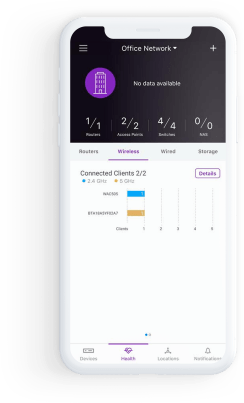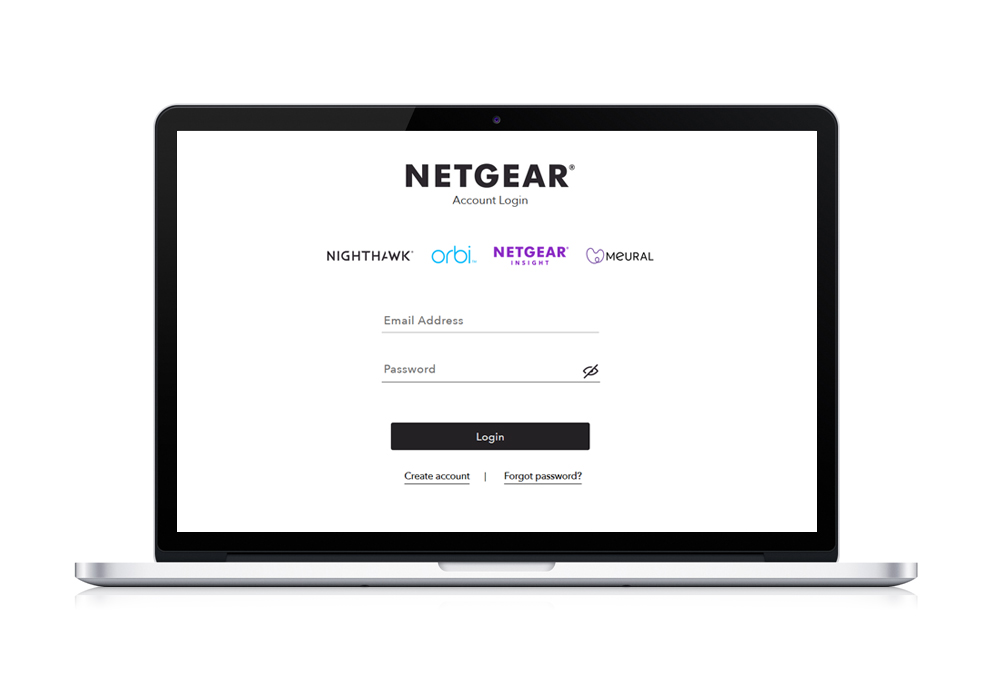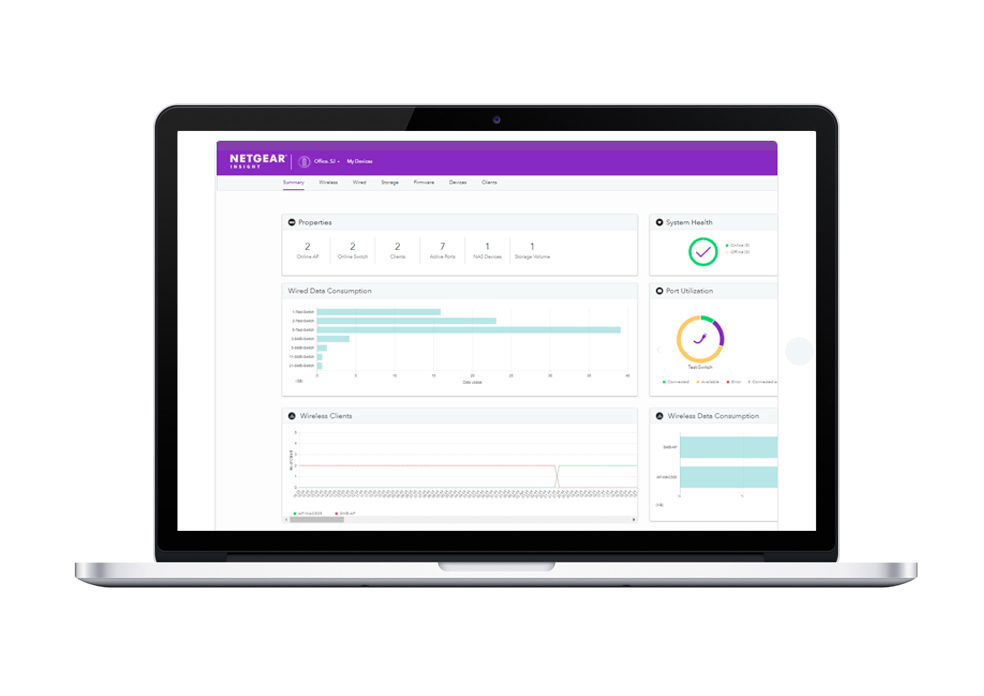5 Reasons to register your NETGEAR device
Here are the main reasons why device registration is key:
- UP-TO-DATE & SAFE
We will alert you when additional security or privacy features become available. - NEW REGULATIONS
We will make sure to update you if new security or privacy regulations are passed, impacting your device - ACTIVATE FULL WARRANTY AND SUPPORT ENTITLEMENT
Significantly simplifies the process of getting you help if your product fails or needs troubleshooting. - PEACE OF MIND
We will let you know about all new fixes or features which we continue to add to our products. We will supply you with links to easily upgrade to the latest firmware. - PRIVACY
We will NEVER share your information. We allow you to determine exactly what information to receive.
Please note that registration is now required on select Smart Managed Pro switches.
Learn more on why you should register your Smart Managed Pro switch.
Learn More
NETGEAR Product Registration FAQ
How do I register a product on MyNETGEAR
Why do I need to register my NETGEAR Smart Managed Pro Switch?
How do I register my NETGEAR Smart Managed Pro Switch through Insight?
How do I find my NETGEAR Smart Managed Pro Switch registration key
How do I discover add and register a ReadyNAS storage system in the Insight app
How do I register any NETGEAR product in Insight
How do PowerSHIFT Partners register devices in bulk on MyNETGEAR?
How can I skip registration on my Smart Managed Pro Switch with Cloud Management?
How do I temporarily gain full access to my NETGEAR Smart Managed Pro switch?